For a while I’ve faced a weird problem with my screenshots where they would glitch, creating a weird image containing part of my desktop background with a black area on top instead of the actual window that I wanted to capture, as seen below.
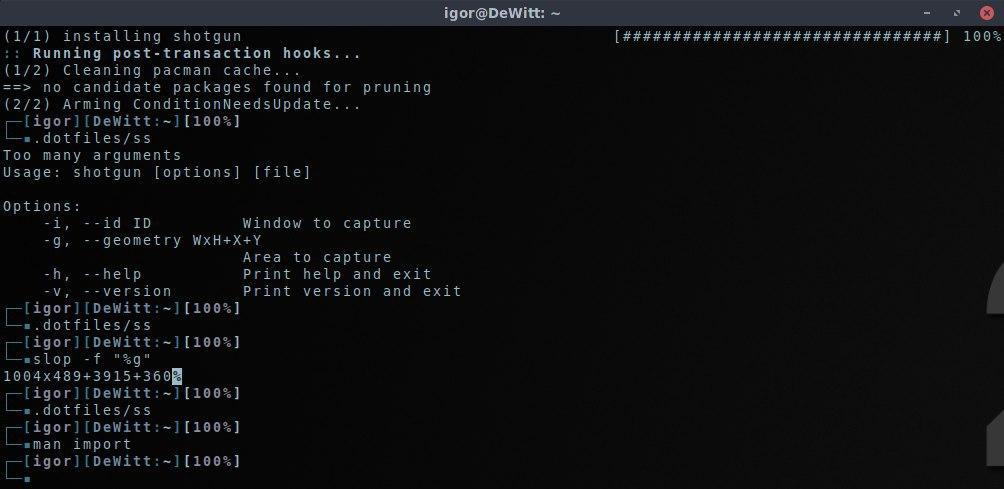 |
|---|
| How it should look |
 |
|---|
| The weird output |
I thought that was maybe a bug with maim, the tool that I used to do screenshots along with slop, which made me turn to shotgun to no avail.
Turns out it was due to the acceleration method used by my Intel driver, which defaults to SNA and was the culprit of this weird bug. By simply changing it to UXA actually solved my problem with no noticeable drawbacks.
To do so, I created a file in /etc/X11/xorg.conf.d/ named 20-intel.conf with the following content:
Section "Device"
Identifier "Intel Graphics"
Driver "intel"
Option "AccelMethod" "uxa"
EndSection